How to Download Twitter videos by Extension
If you're not sure how to download GIF files from twitter, or save twitter videos online, these easy steps will make your life much easier.
Step 1 : The simplest way to download the Savetweetvid Browser extension is from the Savetweetvid.io website. Clicking on the Browser extension button in the upper top will allow you to download the Twitter Video Downloader Browser App.
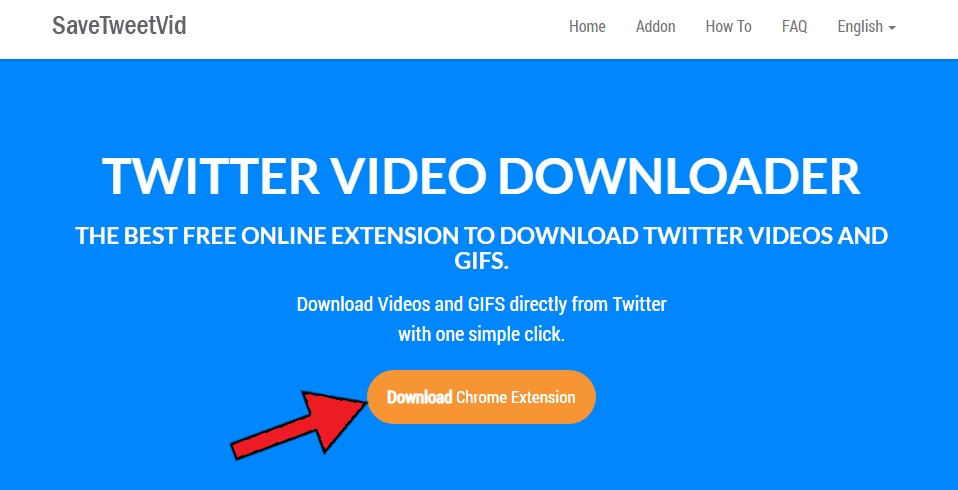
Step 2 : While logged into your twitter account, there will be a download button underneath every GIF and video. Selecting these will start the download process.
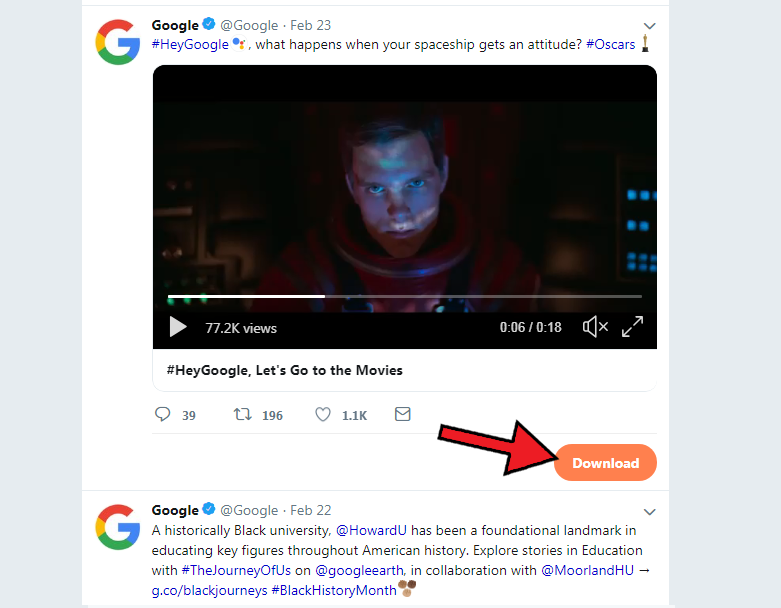
Step 3 : Once you have followed the steps above, you need to select the preferred video quality from the following options:
- High definition video quality as MP4
- Normal video quality as MP4
- Low video quality as MP4
PLEASE NOTE: This tool is for informational / entertainment purposes only. No copyright is intended. All images and logos are properties of their respective owners.